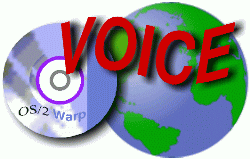
VOICE Home Page: http://www.os2voice.org
Newsletter Index
< Previous Page | Next Page >
Feature Index
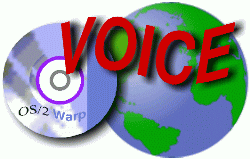
VOICE Home Page: http://www.os2voice.org |
March 2005
Newsletter Index
|
| By George W. Archer © March 2005 |
I just spent 2 days messing with a Warp 4 partial install on a 1995 P133 laptop with a [Adaptec APA-1460] SlimSCSI PC card connected to a SCSI Iomega ZIP 100 - talk about obsolete hardware! The driver extant in the CONFIG.SYS was the biggest problem as Adaptec does not use the same numbering for its AHS152x.ADD driver with a 1460A SlimSCSI card. Go figure. They spent 2 pages walking the user through a driver installation that involved a 2 line edit of the CONFIG.SYS (assuming Card Services was already installed).
I also discovered that IBM's VDISK.SYS does not appear to have been rewritten between 1994 and 1996 as the byte count is the same, but trying to load a RAM disk on the same Warp 4 with two HDs and the ZIP 100 drive combination was inconsistent. After reading the "help vdisk" and other IBM data on the driver, IBM had grave concerns that the RAM disk would reassign the driver letter of the boot disk and discouraged its use. It was clear they did not trust the dumb users to avoid loading drivers in an order that would lock them out of their computers and create work for IBM support people. I think, but can't prove, that they changed either the driver or the kernel to make VDISK.SYS inoperable on Warp 4 although it worked fine on Warp 3, if an external drive was present. A binary comparison of the two drivers shows some differences in code but not the total byte count.
I tricked Warp 4 (Warp 3 was never a problem) into accepting a RAM disk and the ZIP 100 even if the drive letters pushed the CD drive letter ahead by one letter. Then I discovered I was "locked" in. I could not boot Warp4 unless the ZIP was connected or it would crash everytime when loading the RAM drive. It would take at least two reboots with the ZIP drivers disabled to restore the original drive letter order.
Not so when the second drive that is the same make and model as the first drive. It crashed every time it booted no matter what the driver loading order was for the RAM drive. I gave up using the RAM drive on it even though it is a useful device for temporary and scratch files that I won't have to delete. (I use an UPS and line stabilizer, always, to prevent data loss during power fluctuations.) The laptop has 72 MiB of RAM that Warp 4 only uses marginally. I can run a 6 MiB RAM drive without robbing Warp 4. Ever see a slow browser spool its temporary files to a RAM drive? Even an old slow machine gets a shot of adrenaline.
We used to have RAM drive drivers that allowed user-defined drive letters (even Windows allows that with CD drives). LVM now gets around the problem (if the drivers load) but I'm still looking for a RAM drive driver that runs on OS/2 and accepts user-defined driver letters gracefully.
Why a ZIP 100 and nothing bigger? Iomega's driver support for OS/2 ceased just before they dropped their SCSI ZIP drive models.
Also, I use the ZIP 100's to move large files between vintage machines that have CD-ROMs but not CD/DVD burners being:
A no-name 486/66 with Warp 3 (all SCSI HD/CD) I built; and the ProStar P133 laptop with Warp 4 and 72 MiB RAM on two of my three 2 GiB removeable HD's. The laptop machine permits cold bootable HD's to be swapped out of a slot (no screwdriver needed). The HD is screwed into brackets with sockets that plug into the side of the laptop. I'm running Warp 4 (unpatched) on two of my three 2.1 GiB HDs. One of the two installation uses System Commander, PC-DOS 7, Warp 4 and Mandrake Linux. The other uses Boot Manager and no other OS.
I had intended the laptop to replace the 486 desktop, but a CRT with a good video card that has ROM-based fonts with descenders is still easier to read for dense writing than the LCD on the laptop. The CRT saved my eyes and avoided a sore neck from being hunched in front of the LCD. The laptop now is my I'net/email machine. For security it is not networked with the desktop. Networking the two would be another alternative to Zip transfers. Two machines running side by side makes for true multitasking.
About 6 years ago--before I got the right OS/2 drivers from Adaptec and Iomega for the two ZIP 100s, connected to a SlimSCSI PC card and an ISA SCSI controller--I created an image file of PC DOS-7 that had adequate SCSI support for the SlimSCSI and moved files between the machines on ZIP 100 disks in real DOS sessions. Awkward, but it beat a null modem transfer.
Today it would be easier to burn a CD and move files from CD onto either machine's CD-ROM drive. Things have improved in the last 8 years. But back in the late 80's CDs were for deep pocket industrial users only. I used to attend the meetings of the largest CD SIG in the US at the US Geological Survey that was archiving NASA space imagery on CDs. We had a demo of an early "portable" CD burner that was the size of a small refrigerator and cost about $40K. With great pride they transferred the data from 8-track tape to a large (100 MiB) hard drive connected to the CD burner and then we went to lunch. Thirty minutes later we had the single CD product. Again, things have improved, but bleeding edge is not my forte.
Feature Index
editor@os2voice.org
< Previous Page | Newsletter Index | Next Page >
VOICE Home Page: http://www.os2voice.org