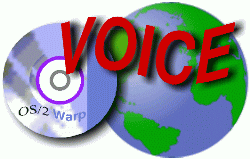
VOICE Home Page: http://www.os2voice.org
Newsletter Index
< Previous Page | Next Page >
Feature Index
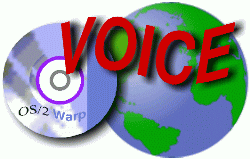
VOICE Home Page: http://www.os2voice.org |
March 2005
Newsletter Index
|
We scan the Web, Usenet and the OS/2 mailing lists looking for these gems. Have you run across an interesting bit of information about OS/2 or eComStation recently? Please share it with all our readers. Send your tips to tips@os2voice.org. If you are interested in joining a particular OS/2 mailing list, check out the VOICE Mailing List page for subscribing instructions for a large variety of existing lists - http://www.os2voice.org/mailinglists.html.
Editor's note: these tips are from OS/2-eComStation users and in some cases can not be verified by myself. Please heed this as a warning that if you are not sure about something, don't do it.
| Date | Tip Caption | OS version | Experience |
|---|---|---|---|
| March 2005 | |||
| 2004.12.16 | "Run!" Users: Pay Attention! | Both | Intermediate |
| 2004.12.17 | TCPIP: More Than One Default Route? | Both | Advanced |
| 2004.12.17 | Using Firefox With Thunderbird | Both | Intermediate |
| 2004.12.17 | Read HPFS Files From WinXP | Both | Intermediate |
| 2004.12.28 | Configuring Multiple CD Readers And Burners | Both | Beginner+ |
| 2004.12.30 | Exporting The Address Book From Mozilla 1.7.5 | Both | Intermediate+ |
| 2004.12.30 | Problem With Your USB Mouse? Try this. | Both | Beginner+ |
| 2004.12.31 | GCC Is Very Sensitive To Hardware Problems | Both | Advanced |
| 2004.12.31 | Home Page Won't Stick / USER.JS | Both | Intermediate |
| 2005.01.04 | Firefox And Wa-a-ay Too Many Bookmark Files | Both | General |
| 2005.01.07 | "Testcase" Kernels? Some Yes, Some NO. | Both | General |
| 2005.01.09 | "Testcase" Kernels Again | Both | General |
| 2005.01.09 | What Codecs Can YOU Play? | Both | Intermediate |
| 2005.01.13 | Useful Diagnostic Tool In DANIS506 | Both | General |
| 2005.01.15 | The Last Word. . . | Both | General |
Dec 30, 2004 (2004.12.30) - Exporting The Address Book From Mozilla 1.7.5 (Both) (Intermediate+)
"Number One", in netscape.public.mozilla.os2, was having trouble exporting his/her address book from Mozilla 1.7.5.
Peter Weilbacher came to the rescue:
I don't normally use the address book, but I just created one with a single entry and see the same message. Ah, it is already known, see https://bugzilla.mozilla.org/show_bug.cgi?id=271895. A simple fix is already there and it seems that it will be in 1.7.6.
Until then you can fix it yourself with these steps:
- exit Mozilla
- open a commandline session
- go to mozilla\chrome
- unpack addressbook.js like this:
unzip messenger.jar *addressbook.js- edit this file with ae or epm (but not e.exe):
ae content\messenger\addressbook\addressbook.js- find line 502 "addressbook.exportAddressBook(directory);" and replace with "addressbook.exportAddressBook(window, directory);" (without the quotes)
- save and exit
- repack into messenger.jar:
zip -u0 messenger.jar content\messenger\addressbook\addressbook.js- restart Mozilla; it should work now
Dec 31 2004 (2004.12.30) - GCC Is Very Sensitive To Hardware Problems (Both) (Advanced)
Is your compiler giving you fits? Consider this exchange found in both comp.os.os2.bugs and comp.os.os2.programmer.misc:
"jp" [John Poltorak] asked:
Any ideas on this:
12-31-2004 12:29:04 SYS3175 PID 1c05 TID 0001 Slot 0068 C:\UX2BS\EMX\BIN\CC1.EXE c0000005 000640e1 P1=00000002 P2=00000000 P3=XXXXXXXX P4=XXXXXXXX EAX=00000000 EBX=00000039 ECX=00389350 EDX=00000000 ESI=00000000 EDI=00165db8 DS=0053 DSACC=d0f3 DSLIM=3fffffff ES=0053 ESACC=d0f3 ESLIM=3fffffff FS=150b FSACC=00f3 FSLIM=00000030 GS=0000 GSACC=**** GSLIM=******** CS:EIP=005b:000640e1 CSACC=d0df CSLIM=3fffffff SS:ESP=0053:0295f698 SSACC=d0f3 SSLIM=3fffffff EBP=0295f754 FLG=00012217 CC1.EXE 0001:000540e1
Ruediger Ihle suggested:
GCC is very sensitive to hardware problems. I once had a situation where GCC would crash on a certain system. This system worked O.K. with all other apps I tried. Just GCC crashed. By accident, I found out that the memory timing in the BIOS was set up pretty aggressive.
Setting this a bit more relaxed made GCC work as well. The behaviour was 100% reproducable on this system.
"jp" (just like YKE) remained uncertain:
I've never heard of aggressive memory timing and certainly haven't seen anything in the BIOS for configuring memory. Could it be called something else?
Ruediger replied: "Look for something like 'RAS pre-charge' or 'Burst rate'."
"jp" asked: "Could overclocking cause the symptoms you mention?"
Ruediger, a master of brevity: "Yes."
And YKE learned a thing or two as well. Thanks guys.
Dec 31, 2005 (2004.12.31) - Home Page Won't Stick / USER.JS (Both) (Intermediate)
Stewart Buckingham (netscape.public.mozilla.os2) couldn't get his "Home Page" to "stick" in his browser.
Various people suggested making an appropriate entry into USER.JS. (That's not the Tip. -yke)
But Doug Bissett had this to say:
Be aware that anything that is put into USER.JS replaces, or adds to, whatever is in PREFS.JS, every time. If you do put something into USER.JS, don't forget that you did that if you leave it there, and you can remove it again, after the first restart of Mozilla (et al.), since the entry will now be in PREFS.JS.
I got caught when I tried to use the about:config thing to make a change for something that I had put into USER.JS. Of course, every time I started the program, it was back to the old setting. That took a few retries before I remembered to look in USER.JS.
That is the Tip.
Jan 4, 2005 (2005.01.04) - Firefox And Wa-a-ay Too Many Bookmark Files (Both) (General)
Mark Dodel forwarded this (but we'd seen it too):
"Nathan Liskov" (netscape.public.mozilla.os2) complained:
Firefox 1.0 is creating 3-4 bookmark files per minute of the form bookmarks-XXXX.html. This occurs even with no keystrokes being typed in the Firefox window.
This has caused my MOZILLA_HOME partition to become full and causes failure to restart Firefox or Mozilla (see my earlier thread on "can't start Firefox 1.0").
Does anyone know how to stop this behavior? I saw one previous thread on this subject that suggested it was
- related to having the drudgereport opened (it updates itself regularly) but it happens without that tab opened or
- related to some attribute in the bookmark file not being set correctly (does not seem to be true in my case).
Later, Nate answered himself:
The answer (now that I understand the previous thread on this subject) is as follows:
The file bookmarks.html somehow got its attribute changed to "hidden." I guess this caused Firefox to create a new bookmark file every time it would have updated bookmarks.html.
Changing the attribute of bookmarks.html to "not hidden" fixed the problem.
A little later (12 Jan 2005, to be exact), AL du Pisani wrote us. He showed that two files were involved:
Great was my surprise when I got to my Firefox profile directory, and found about 10 000 files named BOOKMARKS-(n).HTML, with (n) ranging from 1 to just under 10 000. I also found that both my BOOKMARKS.HTML and BOOKMARKS.BAK file had a hidden attribute.
Once I changed the hidden attributes on the two files, and deleted the about 10 000 other bookmarks files, I could add to, and manage, my bookmarks file again. And I stopped having non-response problems while browsing.
YKE adds: This, or one like it from other sources, was a very popular Tip. Four other readers called it to our attention!
Relative to Firefox, this isn't a Tip For The Ages. The developers will fix it soon enough. But when similar mysterious behavior strikes any application, well, . . .think about it.
Jan 9, 2005 (2005.01.09) - What Codecs Can YOU Play? (Both) (Intermediate)
Mark Dodel found this on the WarpVision support forum, http://os2.kiev.ua/en/forum.read.php?f=1, "Test files for various codecs," wherein Dale Alling provides our Tip:
I don't know if anyone else knows about this site, but I found it useful for determining which codecs I could play:
They have small samples of almost every major codec out there and it comes in handy.
Dec 16, 2004 (2004.12.16) - "Run!" Users: Pay Attention! (Both) (Intermediate)
One of our staff forwarded this, from Rich Walsh (author of Run!) writing in netscape.public.mozilla.os2:
While updating the many copies of Run! that I use, I had a small inspiration. Run the script below after updating the file path.
This will turn your copy of run!.exe into a template (it doesn't have to go in the templates folder, btw). Thereafter, it will appear on every exe's 'Create Program Object' submenu. Despite the name, this will copy run!.exe, not create a program object.
When you need set up Run! for another program, select it from the target exe's menu. The standard 'Create Another' dialog which appears will let you rename & copy it to the appropriate directory.
For me, this is a lot easier than trying to remember where I put the original, then drilling down thru a bunch of folders to get it.
/* template.cmd */ call RxFuncAdd 'SysLoadFuncs', 'RexxUtil', 'SysLoadFuncs' call SysLoadFuncs if SysSetObjectData( 'x:\filepath\run!.exe',"TEMPLATE=YES") then say "Success" else say "Failure"
Rich, you're amazing - Thanks! -yke
Dec 17, 2004 (2004.12.17) - TCPIP: More Than One Default Route? (Both) (Advanced)
Writing in ecomstation.support.networking, Jan van Wijk (author of DFSee) wrote:
Not specifically eCS or OS/2, but. . .
I just added an ADSL connection to my local LAN, in addition to my main Cable connection (which is a bit unreliable, but fast). The ADSL is meant as a backup and for load balancing :-)
Both the cable and the ADSL modem have a broadband router/switch attached, forming the local LAN on 192.168.0.*.
This means I have two gateways to the Internet from the LAN, and at the moment I can switch any eCS or OS/2 client by defining the 'default' route to the correct router. (192.168.0.1 for cable, 192.168.1.1 for ADSL)
This works nicely, but of course requires manual switching if one of the links goes down.
I was wondering if there is a trick to get the OS/2 TCPIP stack to use the other link of one goes down.
I tried the obvious by adding a "default" route to the second gateway, with a hop-count of 2, but there can only be one default route. . .
Explicit routes only route to a specific net/subnet. . .
So is there any way I can specify a route (or routes) such that all non-local trafic goes to the second gateway if the first one is not responding?
Jeroen Besse knew one answer:
In the TCP/IP help file (as included in my eCS 1.2), I found this text, that might be helpful for your situation.
OS/2 TCP/IP provides support for default route recovery (RFC 816) by allowing you to specify multiple default routes in the \MPTN\BIN\SETUP.CMD file. If the current gateway should go down, the stack selects the next preferred default gateway from the list in SETUP.CMD and tries to maintain the connection. When the new gateway has successfully routed 25% of the TCP connections that use the default route, the new gateway is made the default gateway for the entire machine.
The default gateway IP addresses are entered in SETUP.CMD in the order that has the least preferred gateway as first and the most preferred gateway as last. To implement default route recovery, the multidefrt flag must be set to ON, which is the default setting. You can turn off this L:\INFO-Misc\LibPathflag using the inetcfg.exe application.
inetcfg -s multidefrt 1 # to turn it ON inetcfg -s multidefrt 0 # to turn it OFFExample
In the SETUP.CMD file
route add default 9.1.2.3 netmask 255.0.0.0 #this is the least preferred gateway route add default 9.1.2.4 netmask 255.0.0.0 route add default 9.1.2.5 netmask 255.0.0.0 #this is the most preferred gateway
YKE thinks that's pretty cool.
Dec 17, 2004 (2004.12.17) - Using Firefox With Thunderbird (Both) (Intermediate)
Mark Dodel forwards this, from netscape.public.mozilla.os2:
Krister Hallergard was having trouble with the LIBPATHSTRICT entry in CONFIG.SYS, and asked about: . . . Firefox!L.exe
Steve Wendt replied:
Some of the Innotek plugins have problems with LIBPATHSTRICT (Acrobat crashes, for example).
Rich Walsh chimed in:
Thanks to a bug in the Warp v4.52 kernel (which will not be fixed, I'm told), the no-sound problem is easy to fix. Just remove the 'L' from firefox but leave it on thunderbird. I just tested this and it works.
Basically, when running conflicting Moz apps, one and only one need not have LIBPATHSTRICT; all the rest must have it. So, if you need to run any other Mozilla-family apps at the same time (e.g. NVu or Mozilla), they too will need to have LIBPATHSTRICT set.
Dec 17, 2004 (2004.12.17) - Read HPFS Files From WinXP (Both) (Intermediate)
Many of us have some other OS on our machines in addition to eCS-OS/2. YKE has three "native" and four more under emulation. To ease the pain of living in "A Sea of Windows," sometimes we have to use a version of Windows itself. That's not always easy: What if something you need is on the non-Windows side of the fence, say on an HPFS (eCS-OS/2) partition?
Inter alia, we need a way to read HPFS from, say, Windows XP.
Discussing this, Jan van Wijk in comp.os.os2.misc had stated:
For Windows-XP these can not work since the device driver model got changed too much, and some of the OS/2 specific support was removed completely. . .
Well, but. . ., Nelson M. G. Santiago thought otherwise:
I'm sorry to contradict you but I just installed the patched Win2k version (from http://tam.belchenstuermer.de/tipps/hpfsw2k/index.php4) in WinXP, and can access my 4 HPFS partitions (each one with a maximum 2 GiB size). What I did was as follows:
- Install WinXP Pro, SP2, and all updates from Windows Update (except .NET Framework and Journal Viewer).
- Reboot to OS/2 and run a chkdsk on all HPFS partitions.
- Reboot to WinXP.
- Install the patched version according to the instructions.
- Reboot WinXP. All HPFS partitions were recognized.
- To test it I copied (to and from), moved (to and from) and deleted files, created a directory, copied files into it and then deleted one of them. The files and directory that were thus created were left in the HPFS partition.
- Rebooted to OS/2, with a mandatory chkdsk (/autocheck=+) in the IFS statement, for all HPFS partitions.
I got only one "CHKDSK found and corrected a minor file system error" message during it. Looking at CHKDSK.LOG I found that it was related to a zero-byte file copied into the directory. I don't know why this particular file had an error.
FYI, I have 3 hard disks installed in this machine: one for OSes, one for applications and data, and the third for backup of the other two, and for temporary files. Firefox cache resides on a HPFS partition in the third disk, and is shared between Firefox installations in OS/2 and Win2k.
I'll install Firefox in WinXP, and point its cache to the same directory. This way [there is] some constant "traffic" between XP and the temporary files HPFS partition which, if it's lost, it's not a drama!
Dec 28, 2004 (2004.12.28) - Configuring Multiple CD Readers And Burners (Both) (Beginner+)
Walter F. Metcalf sent this:
I was told it was possible to assign a letter to my DVD burner even when RSJ wasn't [in use]. Such a letter would be most useful as it would give me a second drive for reading. (I also have a CD reader on my system.) Both drives are EIDE/ATAPI.
There have been a couple of articles recently explaining how to do just that. However, both articles I read assumed either there was no SCSI adapter in their system or that one of the the CD/DVD readers/burners was a SCSI.
I do have a SCSI adapter in my system, but both of my CD/DVD drives are ATAPI, as I mentioned previously.
Consequently the solutions presented in the articles did not work for me.[However], I found the following combination [to put in my CONFIG.SYS] which has worked perfectly for a couple of months now:
REM *** RSJ CD-Writer File System *** IFS=D:\OS2\BOOT\UDF.IFS /Q IFS=D:\OS2\BOOT\CDFS.IFS /Q /W REM Note: Both of my CD/DVD drives are on the 2nd controller. The burner is set as slave. REM If your configuration differs, modify the following lines accordingly. BASEDEV=DANIS506.ADD /V /A:0 /BM /80WIRE BASEDEV=OS2ASPI.DMD /ALL BASEDEV=DANIATAP.FLT /A:1 /U:1 /RSJ BASEDEV=LOCKCDR.FLT DEVICE=H:\RSJ\RSJSCSI.SYS IFS=H:\RSJ\CDWFS.IFS RUN=H:\RSJ\CDWFSD.EXE -p "H:/RSJ/RSJcache" -c40000 -b4096 -t2 -i3 -s0 REM DEVICE=D:\OS2\BOOT\ASPIROUT.SYS RESERVEDRIVELETTER=O RESERVEDRIVELETTER=Q RESERVEDRIVELETTER=U RESERVEDRIVELETTER=W REM RESERVEDRIVELETTER=X REM RESERVEDRIVELETTER=YNote that the RESERVEDRIVELETTER entries all have to be specified, at least in my system. A bug in RESERVEDRIVELETTER behavior?
The above arrangement sets apart drives X and Y permanently as readers for my CD drive and the burner in read mode. When burning, the burner is attached automatically to drive Z.
N.B.: Walter is a long-time OS/2 activist and currently Vice-President of VOICE (this Newsletter's owner). He's Coordinator of the WarpDoctor Project as well.
Dec 30, 2004 (2004.12.30) - Problem With Your USB Mouse? Try this. (Both) (Beginner+)
On the BayWarp list-serve (web-page: http://www.baywarp.org/), there was a long-running attempt to re-activate Don Mattern's USB-connected mouse. He couldn't get the driver to load - no-way, no-how.
Jose R. Rodriguez found the solution, described in Don's letter of thanks:
jose: OUR MOUSE IS BACK. . .
We did move DEVICE=c:\os2\boot\usbmouse.sys /v /device:1 right after amouse.sys. The problem seemed to be the system wants usbmouse.sys after amouse.sys. You are great to have discovered this.
Here's the portion of Don's CONFIG.SYS which allows the USB mouse driver to load and run:
REM *AMouse* DEVICE=C:\OS2\BOOT\MOUSE.SYS DEVICE=C:\AMOUSE\AMOUSE.SYS DEVICE=c:\os2\boot\usbmouse.sys /v
N.B.: BayWarp's a very small group in the San Francisco area, an hour's drive from my home; we sometimes attend meetings. Worth a "look-see" -yke
Jan 7, 2005 (2005.01.07) - "Testcase" Kernels? Some Yes; Some NO. (Both) (General)
Mark Dodel was playing with one of the "debug" kernels placed occasionally on IBM's testcase website. And he had some trouble, reported in comp.os.os2.bugs. The following mildly cryptic exchange carries a Tip for us all.
Mark:
I just tried the non-debug os2krnl from 20041218 and that booted fine so it was just the debug. Another point is this was the W4 kernel in both cases.
Steve Wendt had some thoughts, only one of which is given here:
Like Scott said, you shouldn't use a debug kernel unless you have a debug terminal set up. ;)
Mark didn't know how to do that (neither does YKE):
I don't have a debug terminal attached. What do I need to do to attach one. . .?
"Scott G." repeating his strong opinion, perhaps more peckishly this time:
It's discussed in the debug handbook redbook. If you're not using a debug terminal, you should not be using a debug kernel!!!
Scott should know! He's the one at IBM (the only one, we think) who maintains the OS/2 kernel. Honing it to ever higher perfection, . . .still! We need to be nice to him, and pay attention. -yke
Jan 9, 2005 (2005.01.09) - "Testcase" Kernels Again (Both) (General)
Adding a bit to what's just above. . .
Peter Weilbacher declared:
You don't need a debug version to get a dump. Just read up what has been written in this group on how to set up a dump partition.
And "Scott" agreed:
Yeah, it's actually more difficult to get a dump with a debug kernel installed than without.
So there we have it again: The debug versions are for the REAL experts. Unless that's you, don't use them.
The "regular" kernels may be another matter. Bearing in mind the standard warning "If it ain't broke; don't fix it!" they MIGHT offer the fine tuning required for some modern drivers to run at all. -yke
Jan 13, 2005 (2005.01.13) - Useful Diagnostic Tool In DANIS506 (Both) (General)
Will Honea wrote in the dfsee-support list-serve on another issue. But he dropped this little hint:
[If you] use DANIS506, you also have a useful diagnostic tool for the drive. The smartctl.exe program she includes is quite useful in determining whether you have a true hardware issue with [a] drive or external issues.
Jan 15, 2005 (2005.01.15) - The Last Word. . . (Both) (General)
For awhile at least, our Table of Contents format will remain pretty much as you find it this month:
This item's date: We're trying now to keep one column ahead of the Newsletter's publication date. Instead of preparing the February column in January, we're preparing the March column in January. This does two Good Things: Firstly and principally, it takes a bit of pressure off our translators and compositors. The "current" column always are available to them. Second it, uh, . . .offers YKE a little flexibility in following non-VOICE pursuits <smirk>.
A Tip's date really is for reference and archiving. This column isn't meant for "late breaking" news, although we try to be timely. Herein we try to record items that will be of interest many months--even years--from now. Well, we can hope.
Finally, a (new?) reader asks: "What does it mean, when I see 'yke' or 'YKE' in a Tip?" That's an easy one. It's me, myself, and I--"Your Kindly Editor"--an alias we can hide behind. And it's distinct from "ed.", usually reserved for the Newsletter's Editorial Staff. So there.
This is your column. You put stuff into it. We just make it look pretty. Send tips to tips@os2voice.org
Feature Index
editor@os2voice.org
< Previous Page | Newsletter Index | Next Page >
VOICE Home Page: http://www.os2voice.org