 |
| Information |
|---|
|
- About VOICE - VOICE Bylaws - Code of Ethics - Meeting Info - Sponsor Info |
| Departments |
|
- Events - Events Calendar - Help Desk - Mailing Lists - User Groups - Newsletters - Transcripts |
| Membership |
|
- Join / Renew - Members Only |
| Projects |
|
- Warpdoctor |
| OS/2 Info |
|
- FAQs - Links |

Developer workshop 2007
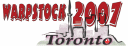 Supporting Warpstock 2007
Supporting Warpstock 2007
 Supporting Warpstock Europe 2006
Supporting Warpstock Europe 2006


Meeting Information
| What? | When? |
|---|---|
| - Check out the Events Calendar for information on upcoming meetings and events. | - General meetings are held on the first and third Saturday of each month at 3:00PM Eastern (20:00GMT; 19:00GMT during summer in US) [time zone help]. |
| Where? | How? |
| - Meetings are held on WEBBnet IRC network in the #VOICE channel. For a list of current WEBBnet IRC servers please refer to http://www.webbnet.info/ | - If you're unfamiliar with IRC, visit Judy's Warped World's IRC Clients page. There you'll find a list of available IRC clients with descriptions and a link to a chart that compares features of each. If you need further assistance contact VOICE. |
| How (Continued) | |
|
|
| Contact VOICE... | All pages © 1998 - 2007 VOICE |