 |
| Information |
|---|
|
- About VOICE - VOICE Bylaws - Code of Ethics - Meeting Info - Sponsor Info |
| Departments |
|
- Events - Events Calendar - Help Desk - Mailing Lists - User Groups - Newsletters - Transcripts |
| Membership |
|
- Join / Renew - Members Only |
| Projects |
|
- Warpdoctor |
| OS/2 Info |
|
- FAQs - Links |

Developer workshop 2007
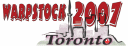 Supporting Warpstock 2007
Supporting Warpstock 2007
 Supporting Warpstock Europe 2006
Supporting Warpstock Europe 2006


OS/2 - eComStation News - November, 2005
Browse -
November 2005: Page 1 Page 2 Page 3 Page 4
2005: August September October
SW: New Wireless LAN Monitor V2.00 available
Event: Warpstock Europe 2005 - Schedule Available
SW: Mozilla Thunderbird 1.5rc1 Has Been Released
sw: DFSee 7.14 released today!
SW: Open Watcom 1.4 beta
SW: Thinkpad OSD utility version 1.04 released
Event: Warpstock Europe 2005 - Tickets
SW: Mozilla Thunderbird 1.0.7 Has Been Released
SW: Mozilla Firefox 1.5rc2 Has Been Released
SW: Thinkpad On Screen Display 1.05 available
Event: Mensys at Warpstock Europe 2005 in Dresden
SW: TcpConfig -TCP/IP configuration
SW: PMView Pro v3.22 is now available
SW: eyetest via DJPrint 1.01
| SW: New Wireless LAN Monitor V2.00 available |
2005-11-08
++ From the VOICE OS/2-eComStation News Service http://www.os2voice.org ++
From: ktkDESPAM@DESPAMnetlabs.org
Christian Langanke finished work on Wireless LAN Monitor V2.00 available.
This version implements support for the new Generic MAC Wrapper Driver of
Willibald Meyer, which among others supports various Mini PCI Wireless LAN
Adapters. When using this driver, also a "scan for hotspot" feature is
available in the new Wireless LAN Monitor. Also no more manual selection
of the TCP/IP interface is necessary.
Url: http://wlan.netlabs.org/
From: Adrian Gschwend (ktkDESPAM@DESPAMnetlabs.org)
Submitted with the form on http://www.os2world.com/submit_news.php
Top
| Event: Warpstock Europe 2005 - Schedule Available |
2005-11-08
++ From the VOICE OS/2-eComStation News Service http://www.os2voice.org ++
From: infoDESPAM@DESPAMwarpstock.net
Warpstock Europe 2005 will take place in the city of Dresden, Germany,
from November 18th to 20th.
The Warpstock Europe 2005 event team is proud to announce that the
schedule for Warpstock Europe 2005 is almost completely filled. There is
only a very limited number of open presentation slots available and we are
confident that we can fill those as well.
If you want to take a look at the schedule, please visit the following
URL:
http://warpstock.net/wse2005/presentations/schedule/
All sessions, with descriptions, can be found here:
http://warpstock.net/wse2005/presentations/presentations/
The session descriptions are available in English and German, but please
keep in mind that all presentations will be in English!
If you want to stay informed about the latest news on Warpstock Europe
2005, please visit the homepage of Warpstock Europe -
http://www.warpstock.net or install the Warpstock Europe 2005 screen saver
module for Doodle's Screen Saver.
If you want to contact us, you can do that by sending an eMail to:
info@warpstock.net.
References:
Warpstock Europe 2005
http://warpstock.net/WSE2005/index.html
Warpstock Europe Screen Saver Module
ftp://ftp.netlabs.org/pub/dssaver/Modules/dssaver_module_WSE2005_v151.zip
List of Presentations
http://warpstock.net/WSE2005/Presentations/Presentations/
Schedule
http://warpstock.net/WSE2005/Presentations/Schedule/
Mensys Online Shop
http://shop.mensys.nl/catalogue/mns_WarpStockEurope2005.html
Url: http://www.warpstock.net/wse2005/presentations/schedule/
From: Robert Henschel (infoDESPAM@DESPAMwarpstock.net)
Submitted with the form on http://www.os2world.com/submit_news.php
Top
| SW: Mozilla Thunderbird 1.5rc1 Has Been Released |
2005-11-08
++ From the VOICE OS/2-eComStation News Service http://www.os2voice.org ++
From: "Sander Nyman"<2sanderDESPAM@DESPAMsbcglobal.net>
Mozilla Thunderbird 1.5 Release Candidate 1 for OS/2 & eCS has been
released. New in 1.5 RC1 is support for saved search folders that can
search across multiple accounts, and support for message threads for
single folder saved search folders. This release also includes several
bug fixes since 1.5b2.
Features include:
* Spell check as you type.
* Automated update to streamline product upgrades.
* Built in phishing detector to help protect users against email scams.
* Podcasting and other RSS Improvements.
* Deleting attachments from messages.
* Integration with server side spam filtering.
* Reply and forward actions for message filters.
* Kerberos Authentication.
* Auto save as draft for mail composition.
* Improvements to product usability including redesigned options UI,
search and filter UI, and SMTP server management. * Filters for Global
Inbox.
* Many security enhancements
You can download it here:
http://ftp.mozilla.org/pub/mozilla.org/thunderbird/releases/1.5rc1/contrib/thunderbird-1.5rc1.en-US.os2.zip
NOTE: This release requires C runtime DLLs from Innotek. The latest
version is 0.5.1, which includes an installer. Available here:
http://download.innotek.de/gccos2/runtime/libc-0.5.1.exe
Thunderbird extensions (add-ons) that add new functionality are available
here:
https://addons.update.mozilla.org/extensions/?application=thunderbird
Thunderbird themes (skins) are available here:
https://addons.update.mozilla.org/themes/?application=thunderbird
For more information on the Thunderbird e-mail and newsgroup client:
http://www.mozilla.org/products/thunderbird/
For a list of what's new in this release:
http://www.mozilla.org/products/thunderbird/releases/1.5.html
The unofficial "What's new in Thunderbird" page is here (select the
month):
http://weblogs.mozillazine.org/rumblingedge/archives/2005/
Tips and tricks for Thunderbird can be found here:
http://www.mozilla.org/support/thunderbird/tips
And finally, if you still have questions, or just want to participate in a
Mozilla for OS/2 discussion forum, the Warpzilla newsgroup can be found
here:
news://news.mozilla.org/netscape.public.mozilla.os2
Regards,
Sander Nyman
--
-----------------------------------------------------------
"Sander Nyman"<2sanderddespam@despamsbcglobal.net>
-----------------------------------------------------------
Two roads diverged in a wood, and I . . . I took the one less traveled by, and that has made all the difference.
- Robert Frost
Top
| sw: DFSee 7.14 released today! |
2005-11-09
++ From the VOICE OS/2-eComStation News Service http://www.os2voice.org ++
From: "Jan van Wijk"
DFSee version 7.14 has been released today
It adds and enhances many dialogs to make more of the
DFSee functionality available through the menu system.
Fixes some anoying little bugs like the mouse-cursor in
OS/2 full screen sessions and incorrect DFSTART filenames.
DFSee is a very powerful disk-utility with partitioning,
filesystem and disk analysis, recovery, UNDELETE for HPFS
and NTFS, resizing, imaging and cloning.
For people familiar with older versions of DFSee (5.xx and older :-) it
will be good to know that the menu-system introduced in version 6, and
greatly expanded in version 7, makes the program a whole lot easier to
use!
More details at:
http://www.dfsee.com/dfsee.htm
Direct download links from the DFSee website:
http://www.dfsee.com/dfsee/dfsee714.zip
http://www.dfsee.com/dfsee/dfsee714.msi
http://www.dfsee.com/dfsee/dfsee714_warpin.exe
http://www.dfsee.com/dfsee/dfsee714_iso.zip
http://www.dfsee.com/dfsee/dfsee714_dsk.zip
Note: each of these can also be downloaded using '7xx'
instead of the exact version number
Or from the HOBBES website:
http://hobbes.nmsu.edu/pub/incoming/dfsee714.zip
http://hobbes.nmsu.edu/cgi-bin/h-search?key=dfsee
Most important functional changes since 7.13:
- BSFIND -f:pos start sector for the search as mcs-number
- CMDLINE Give error on single non-hex char commands like 's'
- CREATE Dialog, allow mcs-numbers for size and offset values
- CREATE Dialog, add "Offset" from start/end, reserving space
- CREATE Dialog, add "Multiple primaries" checkbox avoid hide
- CREATE Dialog, add "ACTIVE" checkbox for primary partitions
- DFSDISK Fixed a TRAP for a PATH longer than 80 characters
- DFSTART Fixed output file naming (failing DFSDISK rename)
- FILELIST Dialog generates selection string from wildcard etc
- FIND -f:pos start sector for the search as mcs-number
- Fileinfo Select on min/max filesize too in FAT, HPFS and NTFS
- LIST Uses filelist dialog for selection, ESCAPE aborts
- MOUSE -mouse switch fixes mouse-cursor in OS2 FS sessions
- NEWMBR Windows disk-signature will always stay unchanged
- PRESTORE Dialog enhanced with several selection options
- PSAVE Dialog enhanced with a backup description field
- RECOVER Dialog for file selection, prompt if no parameters
- RECOVER Add min/max file size to the selection parameters
- RECOVER 'ignore errors' checkbox now available in filedialog
- SPACES Allow spaces in paths and filenames for many dialogs
- Status Show RC value in GREEN for RC=0, avoid user panic :-)
- TxWin Use open-source, formal LGPL licensed version now
Regards, JvW
=========================================================================
DFSee Home: http://www.dfsee.com; Jan van Wijk; Author of DFSee -
infoDESPAM@DESPAMdfsee.com
Top
| SW: Open Watcom 1.4 beta |
2005-11-09
++ From the VOICE OS/2-eComStation News Service http://www.os2voice.org ++
From: greenemkDESPAM@DESPAMcox.net
A new Openwatcom C/C++ 1.4 Beta is available (Possible release candidate?)
"Open Watcom is a joint effort between SciTech Software Inc, Sybase , and
the Open Source development community to maintain and enhance the Sybase
Watcom C/C++ and Fortran compiler products. Plans for Open Watcom include
porting the compiler to the Linux and FreeBSD platforms, as well as
updating the compilers to support the latest C and C++ ANSI standards."
Url: http://www.openwatcom.org/ftp/devel/install.exe
From: Mike Greene (greenemkDESPAM@DESPAMcox.net)
Submitted with the form on http://www.os2world.com/submit_news.php
Top
| SW: Thinkpad OSD utility version 1.04 released |
2005-11-09
++ From the VOICE OS/2-eComStation News Service http://www.os2voice.org ++
From: "Jan van Wijk"
For all Thinkpad users ...
PMTPOSD2 version 1.04 has been released today
It is an On Screen Display utility for Thinkpads to be used on an OS/2 or
eComStation desktop, it shows:
- Speaker volume setting and muting
- LCD screen brightness setting
- Monitor selection VGA/LCD/DUAL
Start it using a program object in the startup folder or through a 'start'
command in your STARTUP.CMD
The dialog pops up when a related BIOS field changes, usually because the
user operates a Thinkpad key ... After 3 seconds without changes, the
popup goes away
It is an OPEN SOURCE program, sources and a makefile for Openwatcom are
included.
This version adds usage info (pmtposd2 -?) as well as handling of the
It also accepts some optional parameters at startup to tune its behaviour
a bit, and has a nice ICON embedded for better appearance in the startup
folder :-)
Direct download links from the DFSee website:
http://www.dfsee.com/download/tposd104.zip
Or from the HOBBES website:
http://hobbes.nmsu.edu/pub/incoming/tposd104.zip
http://hobbes.nmsu.edu/cgi-bin/h-search?key=tposd
Enjoy!
Regards, JvW
=========================================================================
DFSee Home: http://www.dfsee.com; Jan van Wijk; Author of DFSee -
infoDESPAM@DESPAM@dfsee.com
Top
| Event: Warpstock Europe 2005 - Tickets |
2005-11-09
++ From the VOICE OS/2-eComStation News Service http://www.os2voice.org ++
From: infoDESPAM@DESPAMwarpstock.net
Warpstock Europe 2005 will take place in the city of Dresden, Germany,
from November 18th to 20th.
As every year, Warpstock Europe tickets are available through the Mensys
Online Shop. Also, you can purchase the tickets during Warpstock at the
conference registration desk in Dresden. The Warpstock Europe event team
would like to ask you to use the Mensys Online Shop when purchasing
tickets, as this helps us to prepare for the amount of people that will
show up. Also, every ticket is 5 EUR cheaper in the Mensys Online Shop.
Mensys Online Shop
http://shop.mensys.nl/catalogue/mns_WarpStockEurope2005.html
Please note that the Mensys Online Shop will stop selling Warpstock Europe
2005 tickets on Monday November 14th. After that date, you can only
purchase your tickets during Warpstock Europe in Dresden.
If you want to stay informed about the latest news on Warpstock Europe
2005, please visit the homepage of Warpstock Europe -
http://www.warpstock.net or install the Warpstock Europe 2005 screen saver
module for Doodle's Screen Saver. If you want to contact us, you can do
that by sending an eMail to: info@warpstock.net.
References:
Warpstock Europe 2005
http://warpstock.net/WSE2005/index.html
Warpstock Europe Screen Saver Module
ftp://ftp.netlabs.org/pub/dssaver/Modules/dssaver_module_WSE2005_v151.zip
List of Presentations
http://warpstock.net/WSE2005/Presentations/Presentations/
Mensys Online Shop
http://shop.mensys.nl/catalogue/mns_WarpStockEurope2005.html
Url: http://shop.mensys.nl/catalogue/mns_WarpStockEurope2005.html
From: Robert Henschel (infoDESPAM@DESPAMwarpstock.net)
Submitted with the form on http://www.os2world.com/submit_news.php
Top
| SW: Mozilla Thunderbird 1.0.7 Has Been Released |
2005-11-11
++ From the VOICE OS/2-eComStation News Service http://www.os2voice.org ++
From: "Sander Nyman"<2sanderDESPAM@DESPAMsbcglobal.net>
Mozilla Thunderbird 1.0.7 for OS/2 & eCS has been (belatedly) released.
Thunderbird is a full-featured email, RSS and newsgroup client. This
release is a security and stability update. There are no new features.
With Thunderbird 1.5 so close, the timing of a 1.0.7 release may, or may
not be of value to you, but....
You can download it here:
http://ftp.mozilla.org/pub/mozilla.org/thunderbird/releases/1.0.7/contrib/thunderbird-1.0.7-os2.zip
NOTE: This release requires C runtime DLLs from Innotek. The latest
version is 0.5.1, which includes an installer. Available here:
http://download.innotek.de/gccos2/runtime/libc-0.5.1.exe
Thunderbird extensions (add-ons) that add new functionality are available
here:
https://addons.update.mozilla.org/extensions/?application=thunderbird
Thunderbird themes (skins) are available here:
https://addons.update.mozilla.org/themes/?application=thunderbird
For more information on the Thunderbird e-mail and newsgroup client:
http://www.mozilla.org/products/thunderbird/
For a list of what's new in this release:
http://www.mozilla.org/products/thunderbird/releases
The unofficial "What's new in Thunderbird" page is here (select the
month):
http://weblogs.mozillazine.org/rumblingedge/archives/2005/
Tips and tricks for Thunderbird can be found here:
http://www.mozilla.org/support/thunderbird/tips
And finally, if you still have questions, or just want to participate in a
Mozilla for OS/2 discussion forum, the Warpzilla newsgroup can be found
here:
news://news.mozilla.org/netscape.public.mozilla.os2
Regards,
Sander Nyman
--
-----------------------------------------------------------
"Sander Nyman"<2sanderDESPAM@DESPAMsbcglobal.net>
-----------------------------------------------------------
Things may come to those who wait, but only the things left by those who hustle.
- Abraham Lincoln
Top
| SW: Mozilla Firefox 1.5rc2 Has Been Released |
2005-11-11
++ From the VOICE OS/2-eComStation News Service http://www.os2voice.org ++
From: "Sander Nyman"<2sanderDESPAM@DESPAMsbcglobal.net>
Mozilla Firefox 1.5 Release Candidate 2 (official) has been released.
This release includes several fixes to the automated update system. since
1.5rc1, and is intended to ensure that there are no last-minute problems
with the Firefox 1.5 code.
Improvements over Firefox 1.0.x versions include an automated update
system to streamline product upgrades, faster Back and Forward navigation,
a feature for clearing private browsing data, drag-and-drop reordering of
browser tabs, a redesigned Options/Preferences window and better popup
blocking. Web standards support is also improved, with support for
Scalable Vector Graphics, JavaScript 1.6 and more CSS. Accessibility is
also better (including new DHTML accessibility features), security has
also been enhanced. Firefox's Extension System has been redesigned to make
extension upgrades cleaner (nothing left behind from previous versions).
This DOES break some current extensions, so if you use extensions, CHECK
FOR UPDATES. Extension authors are aware of this, and many extensions have
already been updated. By the time of the final 1.5 release, all
extensions should be updated.
You can download it here:
http://ftp.mozilla.org/pub/mozilla.org/firefox/releases/1.5rc2/contrib/firefox-1.5rc2.en-US.os2.zip
NOTE: This release requires the C runtime DLLs from Innotek. The latest
version is 0.5.1, which includes an installer. Available here:
http://download.innotek.de/gccos2/runtime/libc-0.5.1.exe
NOTE: This release requires IPLUGINW.DLL to use the Java and Flash
plugins. The latest (backward compatible) version is available here:
http://e-vertise.com/warpzilla/ipluginw20050915.xpi
or here: http://download.innotek.de/javaos2/mozilla/ipluginw20050915.xpi
Firefox extensions (add-ons) that add new functionality are available
here:
https://addons.update.mozilla.org/extensions/?application=firefox
Firefox themes (skins) are available here:
https://addons.update.mozilla.org/extensions/?application=firefox
For release notes, and a list of new features, follow this link:
http://www.mozilla.org/products/firefox/releases/1.5.html
The Mozilla Firefox homepage can be found here:
http://www.mozilla.org/products/firefox/index.html
The official Warpzilla homepage can be found here:
http://www.mozilla.org/ports/os2/
If you have questions, or just want the latest, greatest tips for Mozilla
& Firefox, Steve Wendt's excellent "Tips For Warpzilla" page can be found
here:
http://www.os2bbs.com/os2news/Warpzilla.html
For Firefox "Tips & Tricks", see:
http://www.tweakguides.com/Firefox_6.html
And finally, if you still have questions, or just want to participate in a
Mozilla for OS/2 discussion forum, the Warpzilla newsgroup can be found
here:
news://news.mozilla.org/netscape.public.mozilla.os2
Regards,
Sander
--
-----------------------------------------------------------
"Sander Nyman"<2sanderDESPAM@DESPAMsbcglobal.net>
-----------------------------------------------------------
Never underestimate the power of stupid people in large numbers.
Top
| SW: Thinkpad On Screen Display 1.05 available |
2005-11-12
++ From the VOICE OS/2-eComStation News Service http://www.os2voice.org ++
From: "Jan van Wijk"
PMTPOSD2 version 1.05 has been released today
Updates from version 1.04 (based on user feedback :-)
- Audible feedback when changing volume settings
- Several function-keys to change behaviour
- More complete help and usage dialog with
- Better scaling and position of the dialog and
bitmaps for different screen resolutions
PMTPOSD2 is an 'On Screen Display' utility for Thinkpads to be used on an
OS/2 or eComStation desktop, it shows:
- Speaker volume setting with audible feedback
- LCD screen brightness setting
- Monitor selection VGA/LCD/DUAL
For installation and usage check the enclosed readme.txt
It is an OPEN SOURCE program, sources and a makefile for Openwatcom are
included.
This version adds usage info (pmtposd2 -?) as well as handling of the
Direct download links from the DFSee website:
http://www.dfsee.com/download/tposd105.zip
Or from the HOBBES website:
http://hobbes.nmsu.edu/pub/incoming/tposd105.zip
http://hobbes.nmsu.edu/cgi-bin/h-search?key=tposd
Enjoy!
Regards, JvW
=========================================================================
DFSee Home: http://www.dfsee.com; Jan van Wijk; Author of DFSee -
infoDESPAM@DESPAMdfsee.com
Top
| Event: Mensys at Warpstock Europe 2005 in Dresden |
2005-11-13
++ From the VOICE OS/2-eComStation News Service http://www.os2voice.org ++
From: "Roderick Klein"
Mensys will be present with a booth at Warpstock again, this year in
Dresden, Germany. Come drop by and talk to us and other vendors,
usergroups and end users and developers!
You can see the eComStation 1.2R that was just released in English (other
languages like Italian, German, Dutch, Russian is being worked on). eCS
1.2R (refresh) is the first official release of an OS/2 based OS that
installs on an AMD Athlon 64/Semperon/Opteron CPU out of the box. With
support for the latest network cards, video cards and soundcards but also
many other improvements in installation proces and hardware support.
You will also get a chance to see the version of eComStation that is under
development for release next year. It has features like bootable JFS.
This offers great performance increase for OS/2 (the OS is already so
fast). But also ACPI support is included to better support modern
computers.
We will also be able to show you the possibility to easily resize your
Windows partition so you can install eCS next to your Windows
installation. This is especialy a easy when you get a preloaded computer.
We will also give a presentation to show you what is all happening and
what is going to happen after this version of eComStation.
For more information on Warpstock 2005, visit
http://www.warpstock.net/wse2005/index.html Warpstock Europe is starting
next week on Friday and continues on Saturday and Sunday.
Roderick Klein
Mensys
Top
| SW: TcpConfig -TCP/IP configuration |
2005-11-13
++ From the VOICE OS/2-eComStation News Service http://www.os2voice.org ++
From: geisterfunkDESPAM@DESPAMyahoo.de
A pre-release version of the upcoming tcp/IP config program is available,
please report back any problems if some appears.
Url: ftp://81.223.81.206
From: Reinhard Berger (geisterfunkDESPAM@DESPAMyahoo.de)
Submitted with the form on http://www.os2world.com/submit_news.php
Top
| SW: PMView Pro v3.22 is now available |
2005-11-14
++ From the VOICE OS/2-eComStation News Service http://www.os2voice.org ++
From: pnielsenDESPAM@DESPAMtuug.fi
PMView Pro v3.22 is now available.
This release contains improved support for the TIFF format and adds two
new sort options for the File Open window.
List of new features and bug fixes:
http://www.pmview.com/whatsnew.html
IMPORTANT: To obtain the full (registered) version of the update, you will
need to follow the download instructions included in the e-mail that was
sent to you when you purchased PMView Pro. If you have lost this
information, please contact sales@blueprintsoftwareworks.com.
Trial (demo) versions of PMView can be downloaded at http://www.pmview.com
Registered users, please note that the trial versions CANNOT be
registered. If you have purchased PMView Pro, please follow the download
instructions in the e-mail sent by BMT Micro.
Thanks,
Peter
Top
| SW: eyetest via DJPrint 1.01 |
2005-11-14
++ From the VOICE OS/2-eComStation News Service http://www.os2voice.org ++
From: "Don Hawkinson"
I have added print mode for 140 characters per line and 117 lines per
page to DJPrint. I need good light and maybe a magnifying glass to read
the output, but it does save paper.
The options for this mode are /s and /cpi20 .
To find out more about DJPrint use the following URL:
http://home.tulsaconnect.com/dwhawk/djprint.html
The program may be downloaded via the following URL:
http://home.tulsaconnect.com/dwhawk/djprint101.zip
Don Hawkinson , author of CCA, DH-Grep-PM,
PMStripper, Pastry Box, and DH_ClipSave/2
http://www.dwhawkinson.com
dwhawkDESPAM@DESPAMintcon.net
Top
| Contact VOICE... | All pages © 1998 - 2007 VOICE |