 |
| Information |
|---|
|
- About VOICE - VOICE Bylaws - Code of Ethics - Meeting Info - Sponsor Info |
| Departments |
|
- Events - Events Calendar - Help Desk - Mailing Lists - User Groups - Newsletters - Transcripts |
| Membership |
|
- Join / Renew - Members Only |
| Projects |
|
- Warpdoctor |
| OS/2 Info |
|
- FAQs - Links |

Developer workshop 2007
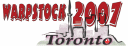 Supporting Warpstock 2007
Supporting Warpstock 2007
 Supporting Warpstock Europe 2006
Supporting Warpstock Europe 2006


OS/2 - eComStation News - February, 2008
Browse -
February 2008: Page 1 Page 2 Page 3 Page 4
2008: January
2007: January February March April May June July August September October November December
2006: January February March April May June July August September October November December
2005: August September October November December
Net: netlabs.org newsletter #54 [ACPI, FM/2, kStuff, UniAud, Samba,
SW: ipSpool V1.00
Net: Perfect eComStation -- share your ideas
SW: Mr. Message (AIM/ICQ client) update 2/24/2008
SW: DaniS506.ADD. Now at release 1.8.2
SW: UPS Monitor update on hobbes
SW: Generic MAC Wrapper (Genmac) 2.20
Net: Week of All-in-one PCs
Net: Books for eComStation users
SW: bootAble 6.0 released
SW: FritzBox Dialer
| Net: netlabs.org newsletter #54 [ACPI, FM/2, kStuff, UniAud, Samba, |
2008-02-24
++ From the VOICE OS/2-eCS News Service http://www.os2voice.org ++
From: Netlabs News
This is the latest edition of the bi-weekly netlabs.org newsletter. The
newsletter can be read on the web at the following URL:
http://wiki.netlabs.org/index.php/Netlabs_bi_weekly_newsletter
News from netlabs.org:
4. February - 10. February
* ACPI
o Many fixes closed and good progress
o See: http://svn.netlabs.org/acpi/timeline
* FM/2
o Some fixes closed and some new items
o See: http://svn.netlabs.org/fm2/timeline
* kStuff
o Two fixes
o See: http://svn.netlabs.org/kstuff/timeline
* Samba
o Many fixes, changes and new items and adding a FAQ page
o See: http://svn.netlabs.org/samba/timeline
* UniAud
o Only one fix
o See: http://svn.netlabs.org/uniaud/timeline
* WPS-Wizard
o Some code cleanup and new items
o See: http://svn.netlabs.org/wps-wizard/timeline
* xATA
o Some changes
o See: http://svn.netlabs.org/xata/timeline
28. January - 3. February
* ACPI
o Many fixes closed and good progress
o See: http://svn.netlabs.org/acpi/timeline
* FM/2
o Some minor changes
o See: http://svn.netlabs.org/fm2/timeline
* kBuild
o Fixes and updates
o See: http://svn.netlabs.org/kbuild/timeline
* kStuff
o One fix
o See: http://svn.netlabs.org/kstuff/timeline
* Samba
o Various updates, including password file
o See: http://svn.netlabs.org/samba/timeline
* SWT
o Some code fixes
o See: http://svn.netlabs.org/swt/timeline
* UniAud
o Interesting updates, including SB Live!
o See: http://svn.netlabs.org/uniaud/timeline
* WPS-Wizard
o Number of updates and some fixes again
o See: http://svn.netlabs.org/wps-wizard/timeline
Netlabs.org relies on your support as well, we hire developers to have
better progress on projects. For sure this costs money so any sponsoring is
very welcome! You can support netlabs.org via netlabs.org sponsoring units:
http://www.mensys.net/NETLABS/
Thanks for your support!
We can be reached at: newsDESPAM@DESPAMnetlabs.org
Greetings,
netlabs.org team
Top
| SW: ipSpool V1.00 |
2008-02-24
++ From the VOICE OS/2-eCS News Service http://www.os2voice.org ++
From: Peter Koller
ipSpool V1.00
===========
ipSpool is a queue processor that manages the pipe between a printer and an
internet address.
Keywords: 'IP printing', 'Port 9100', 'Print server'
The story so far
================
I have recently purchased a FRITZ!Box fon WLAN 7170 router. This device
supports printing using the 'raw' print spooling mechanism, on port 9100.
No printer port driver exists on OS/2 or eCS to support this 'protocol', if
you can call it that. We do have named pipes though, so I decided it could
not be too hard to simply spool the data from a named pipe to the ip
address of the router. This actually works brilliantly!
Get it here
========
http://hobbes.nmsu.edu/cgi-bin/h-search?key=ipspool
Top
| Net: Perfect eComStation -- share your ideas |
2008-02-24
++ From the VOICE OS/2-eCS News Service http://www.os2voice.org ++
From: Eugene Gorbunoff
The community was accumulating energy for new OS/2 in the end of 90's. All
capable OS/2 developers supported the development of eComStation, the
successor of IBM OS/2 Warp. Current version of eComStation includes all
features planned in the first 1-2 years of eComStation development.
Evolutionary Sprint -- http://ecomstation.ru/projects/esway/?action=links
is a description of current state, forecast of coming updates.
Do you have ideas what is the perfect eComStation?
Share your ideas in the forum -- http://forum.ecomstation.ru/viewforum.php?f=8
Registration:
* register in the forum, to activate the account, send your username, email
via web-form -- http://ecomstation.ru/support.php
The format of message:
* You can suggest User Interface enchancements, new view of dialog
windows, which system components to include?
* Title: Perfect eComStation -- (short name of your idea)
* you can add links to screenshots, handmade images
Top
| SW: Mr. Message (AIM/ICQ client) update 2/24/2008 |
2008-02-24
++ From the VOICE OS/2-eCS News Service http://www.os2voice.org ++
From: Marty Amodeo
Mr. Message for OS/2 is an instant messenger client which is capable of
communicating over AOL's Instant Messenger network using the OSCAR protocol
(used in the Win32 AIM clients, jBuddy, Pidgin, Kopete, ICQ, and a variety
of other clients).
There were some stability problems with the last release, and I think I
have them all fixed now, so I'm putting out an interim release with these
fixes before new features are added.
This release has the following fixes and changes:
* Fixed a crash in the settings window when using the new file browser
if the filename is empty.
* Fixed some double memory frees when a person who had a profile goes
offline, and then comes back online in the same session.
* Fixed a 1-byte overwrite into free memory when the session names are
read from the profile.
* Fixed a memory leak when redundant typing notifications are not sent.
* Fixed a small memory overwrite when lines from a profile are long and
must be split (when the pop-up information window is displayed). This
was a major cause of instability.
* Fixed a missing WinEndPaint when updating the login progress percent
bar.
* Fixed the behavior of adjusting the ticker settings dialog window when
the ticker settings are changed directly via drag and drop to the ticker
window itself when a session is active.
* Fixed the memory checking debug code when more than 1024 allocations to
unique block addresses occur (special debug build only).
* Enhanced memory checking code significantly to allow detection of
out-of-bounds buffer writes, added the ability to check for leaks in C++
objects, and eliminated false hits from static allocated variables.
Also now checks for frees on new'd objects and deletes on malloc'd
objects. (special debug build only)
* Changed the popup windows to be limited on the number of lines they
display.
* Changed to interpret LF (from *nix IMs) to CR/LF so they are displayed
properly in Mr. Message.
* Increased the stack size in thread 1 to improve stability when recursion
is required in various window procedures.
* Worked around a PM bug which would not properly load icons from a DLL
for push button controls. This caused the new session settings window
to fail to appear on the affected systems.
* Changed client indentification to hopefully convince the server to send
messages from mobile users to me.
* Moved compiler platform from OpenWatcom 1.5 to 1.7a.
* Turned on size and speed optimizations in release code.
* Wrote a makefile which is much more managable for people who want to
create their own Mr. Message builds, rather than shipping the
automatically generated makefile from the OpenWatcom GUI.
* Added ReadMe.build to the source distribution to help users build their
own version of Mr. Message if they want.
To download, please visit the official Mr. Message web page:
http://mamodeo.dyndns.org/MrMessage
Top
| SW: DaniS506.ADD. Now at release 1.8.2 |
2008-02-24
++ From the VOICE OS/2-eCS News Service http://www.os2voice.org ++
From: Mark Dodel
Daniela Engert has released an update to her replacement IDE driver,
DaniS506.ADD. Now at release 1.8.2
"IBM1S506 replacement, supports Intel, VIA, Ali, SiS, CMD, Promise, Cyrix,
HPT, AMD, Artop, SMSC, ServerWorks, Opti, Nvidia, NatSemi, SiliconImage,
ITE, ATI, NetCell, Broadcom, JMicron and Marvell chips, SerialATA, disk
capacities up to 2TiB, V1.8.2"
Download hobbes: http://hobbes.nmsu.edu/pub/incoming/danis506r182.zip
Hobbes search: http://hobbes.nmsu.edu/cgi-bin/h-search?key=danis506r182
Top
| SW: UPS Monitor update on hobbes |
2008-02-24
++ From the VOICE OS/2-eCS News Service http://www.os2voice.org ++
From: Mark Dodel
Armin Schwarz has posted several updates to UPS Monitor on hobbes:
UPS Monitor for Opti-UPS ES Series
http://hobbes.nmsu.edu/pub/incoming/upsopt10.zip
UPS Monitor for Opti-UPS Enhanced Series (ES), tested with model 1000C.
Other models in that series may be supported.
UPS Monitor for Opti-UPS PowerES Series
http://hobbes.nmsu.edu/pub/incoming/upsmop10.zip
UPS Monitor for Opti-UPS PowerES Series, tested with model 1400es. This
model is no longer available but this UPS protocol may support other models.
UPS Monitor for Powerware UPS 5125
http://hobbes.nmsu.edu/pub/incoming/upsmpw10.zip
UPS Monitor for Powerware UPS, tested with model 5125.
Top
| SW: Generic MAC Wrapper (Genmac) 2.20 |
2008-02-26
++ From the VOICE OS/2-eCS News Service http://www.os2voice.org ++
From: Mark Dodel
The Generic MAC Wrapper Driver (GenMac) of Willibald Meyer is now available
in Version 2.20. Due to the support of many more network interface cards,
the new version has grown too big to remain packed into one archive file.
Instead it has been split into a package for the main GenMac driver, and
additional, vendor specific driver packages.
See the online help in the main package for the revision history and more
information about which network interface cards are support, and detailed
information on how to submit bug reports including debug data.
Thanks a lot to Willibald Meyer for all his work!
Genmac Wrapper Homepage: http://genmac.netlabs.org/
You can download the latest Genmac driver at ftp://ftp.netlabs.org/pub/genmac/
There is a list of changes in this new version included in the help file.
You need to download the base package genmac220.wpi as well as at least one
of the chipset specific packages. The WPI install now will automatically
detect any supported devices. Also this release has some support for
Suspend/Resume now with ACPI3.0 and the old APM.
Here is a list of new hardware supported:
added the following drivers for the corresponding hardware:
GenMac Wrapper 3Com 3C90xC PCI [10B7:9201]
GenMac Wrapper Rtl 8167 GigaBit [10EC:8167]
GenMac Wrapper Marvell Yukon 88E8052 [11AB:4360]
GenMac Wrapper Marvell Yukon 88E8050 [11AB:4361]
GenMac Wrapper Marvell Yukon 88E8055 [11AB:4363]
GenMac Wrapper Marvell Yukon 88E8056 [11AB:4364]
GenMac Wrapper Broadcom Gigabit [14E4:1654]
GenMac Wrapper Atheros Wlan AR5005g [168C:001A]
GenMac Wrapper Atheros Wlan CARDBUS [168C:001B]
GenMac Wrapper Attansic Gigabit [1969:1048]
GenMac Wrapper Intel 10/100/1000MM [8086:1049]
GenMac Wrapper Intel 10/100/1000MM [8086:104B]
GenMac Wrapper Intel 10/100/1000PL [8086:10B9]
GenMac Wrapper Intel 3945 a/b/g [8086:4227]
GenMac Wrapper Intel 4965 a/g/n [8086:4229]
GenMac Wrapper Intel 4965 a/g/n [8086:4230]
The following drivers were renamed:
GenMac Wrapper Marvell Yukon 88E8001 [11AB:4320]
GenMac Wrapper Marvell Yukon 88E8053 [11AB:4362]
GenMac Wrapper Intel 10/100/1000PL [8086:109A]
For support see http://wiki.netlabs.org/index.php/Mailinglists for exact
instructions about how to join the mailinglist.
The Wireless LAN Monitor (WLAN) is a utility used to configure wireless
support - http://wlan.netlabs.org/
Top
| Net: Week of All-in-one PCs |
2008-02-28
++ From the VOICE OS/2-eCS News Service http://www.os2voice.org ++
From: Eugene Gorbunoff
eComStation works fine on any PC --
http://ecomstation.ru/projects/ecspc/?action=notebook
You can install it on old model from 90-th or modern computer "loaded with
ACPI".
The next week is dedicated to collection of info about
compatible/non-compatible all-in-one desktop PCs.
Our database contains 0 records --
http://ecomstation.ru/hardware.php?action=category§ion=brand
Post reports via web-form -- http://ecomstation.ru/hardware.php?action=new
Top
| Net: Books for eComStation users |
2008-02-28
++ From the VOICE OS/2-eCS News Service http://www.os2voice.org ++
From: Eugene Gorbunoff
eComStation market is changing, new users need books and tutorials.
eCo Software support service invested several thousand euro into books
preparation, today we offer (russian text):
* Frequently asked questions. eComStation installation.
* Frequently asked questions. eComStation usage and optimization.
Photo: http://ecomstation.ru/ecoshop/pic/eComStation-Book-Q&Ac.jpg
The books are aimed at users and companies which have many computers and
should solve different problems in short time.
The books play important role in the development of eComStation market:
* we can advertise eComStation via bookshops (it's impossible promote eCS
via TV, there are banners in the Internet already)
* this increases the turnover of resellers (extends selection of goods -
good addition to eCS box and electronic shareware products)
The next step is to start delivery of books:
* Official guide to using eComStation
* Frequently asked questions. ACPI, JFS, Panorama VESA
Top
| SW: bootAble 6.0 released |
2008-02-29
++ From the VOICE OS/2-eCS News Service http://www.os2voice.org ++
From: Hayo Baan
Somewhat more than a month after the last major release, yet another major
release :-)
This time the major change is the addition of GENMAC support as well as the
ability to specify ZIP and WPI archives as a source for files.
As always you can download bootAble from the website.
http://www.xs4all.nl/~hrbaan/bootAble/index.html
bootAble is an OS/2/eCS script to create a maintenance partition or a
bootable CD/DVD. This partition or CD/DVD supports enough facilities to
fully manage and recover your system.
The full changelog is included below.
v6.0 (29/02/2008)
A big thanks to Doug Bissett for his quick testing, input, and feedback!
This version of bootAble has removed a few configuration files, please read
the notes below to see if you need to adapt the way you are currently using
bootAble. To remove the old files altogether, run the command
bootAble.cleanupInstall.cmd. For the WPI distribution of bootAble, this is
done automatically.
* Important: The TAR version that is included with eCS 2.0 RC4 does
not work with bootAble, make sure you are using the correct version! See
also above, under Known Issues/Limitations;
* Added support for version 2.1 of the GENMAC drivers (GENMACSOURCE,
GENMACDESTINATION, GENMACDRIVER, thanks Doug Bissett);
Note: This only works for a GENMAC driven card that is currently
installed and used on your system. You can not create a GENMAC setup for
another system/network card! See also above, under Known Issues/Limitations.
* Added support for the XWLAN wireless lan utility (XWLAN, XWLANXWP,
XWLANSRCZIP, XWLANDESTINATION, thank you Doug Bissett);
* The automatic network card driver determination method, now ignores
duplicate entries of the same network driver;
* Added support for booting off a JFS maintenance volume
(FORMATMAINTENANCEJFS, thank you Doug Bissett);
Note: Only works if you have eCS 2.0 and if your system already
boots off a JFS volume!
* You can now tell bootAble to retrieve files from a ZIP or WPI
archive (EXTRAZIPWPIS, EXTRAZIPWPIDIRECTORY.n, EXTRAZIPWPIFILE.n,
EXTRAZIPWPIOPTIONS.n, EXTRAZIPWPIDESTINATION.n, EXTRAZIPWPIADDTOPATHS.n);
* The Mozilla application configuration files have been completely
reworked and should now (finally?) work on most systems (see alse above,
under Known Issues/Limitations);
Note: you will probably have to change your bootAble.myCfg and/or
calling scripts to accommodate the changes.
o Added configuration files for Thunderbird and SeaMonkey
(bootAble.thunderbird, bootAble.seamonkey);
o The Mozilla applications now take their files from the
distribution archives (APPSRCZIPWPI_FIREFOX, APPSRCZIPWPI_MOZILLA,
APPSRCZIPWPI_SEAMONKEY, APPSRCZIPWPI_THUNDERBIRD);
o An empty profile is now provided for each of the Mozilla
application. These profiles contain some important pre-sets and will
prevent some of the crashes the applications suffered from (e.g., default
home page, cache sizes, etc.). You can of course specify your own profile,
or none at all, as well (APPSRCZIPWPI_FIREFOXPROFILE,
APPSRCZIPWPI_MOZILLAPROFILE, APPSRCZIPWPI_SEAMONKEYPROFILE,
APPSRCZIPWPI_THUNDERBIRDPROFILE);
o You now set the profile base directory with MOZILLA_HOME, this
setting is shared between all Mozilla applications;.
o Peter Weilbacher's build are now supported as well (thanks,
Christian Hennecke and Doug Bissett);
* You can now define the XWorkplace widgets to be used more easlily by
specifying your own widgets using WPSXWPXCENTERWIDGETS in bootAble.myCfg;
Note: make sure you enter everything exactly as XWorkplace expects
it, or else XCenter will fail to start!
* Integrated the extra command-line applications, XWorkplace and the
EMX and GCC Runtimes into bootAble you now enable these packages with a
single setting (OS2EXTRA, WPSXWP, EMXRT, GCCRT);
Note: you may need to change your bootAble.myCfg and/or calling
scripts to accommodate this change as bootAble.extra, bootAble.xwp,
bootAble.xwpRC and, bootAble.emxrt do not exist anymore and as there is now
an integrated way to enable these packages.
* Reworked bootAble.dfsee to get the source files from a distribution
file (either the OS2/eCS only, WPI, or full distribution), also removed
bootAble.dfseeRC as this file is no longer required.
Note: you may need to change your bootAble.myCfg and/or calling
scripts to accommodate this change.
* You can now specify whether or not you want cachef32.exe loaded when
enabling FAT32 (FAT32CACHEF);
* You can now specify inclusion of the regedit2 WPS program
(WPSREGEDIT2, WPSREGEDIT2DESTINATION);
* The XCenter setup now checks to see whether or not the required dlls
are present for the widgets, if the required dll does not exists, the
widget is not installed;
* XCenter setup now enables the LSWitcher widget instead of the
standard Window List widget if it is found on the system;
* When using the US103 keyboard, the US unicode keyboard definition is
used if the US103 one could not be found;
* Added the ability to add DLLBASING=OFF to the config.sys
(DLLBASINGLINE);
* Added support for the APM hibernation compatibility settings
ENH_SUSPEND and SNAP_APM_REPAINT (APM_ENH_SUSPEND, APM_SNAP_APM_REPAINT);
* You can now comment-out files in an /@ file-list, simply put a
semicolon in front of the line you don't want to have included;
* If bootAble can not find a configuration file or /@ list file, one
is now asked whether or not bootAble should abort or ignore the error and
continue;
* Updated SNAP SE support to allow for the latest eCS SNAP SE version
(snapse-ecs-3.1.8.zip, thank you Doug Bissett);
* SNAP SE user ini settings are now properly located in the
bootAble.Urc file instead of being hard coded in the bootAble script;
* Added bootAble.f, configuration file for the F file manager
(contributed by Christian Hennecke);
* Updated bootAble.dragtext to support drag text versions 3.8, 3.9,
and up(?) (thanks, Doug Bissett);
* Updated ConfigMaker.cmd to the latest version (contributed by Doug
Bissett);
* Set TCPIPDHCPTIMEOUT to 0 by default. This prevents unnecessary
delays at startup, especially if you're using a wireless LAN card, and
seems to be the new default anyway;
* Removed MEMDISKDASDFALLBACK setting as the memdisk.i13 file does not
exist anymore (thank you Doug Bissett for pointing this out).
Top
| SW: FritzBox Dialer |
2008-02-29
++ From the VOICE OS/2-eCS News Service http://www.os2voice.org ++
From: Frank Wochatz
I wrote a little tool which supports Fritz!Box devices. These are multi
function devices (router, dsl modem, switch, voip phone connector etc.)
from AVM, and there are quite popular here in Germany.
Basically my tool displays a list of all calls with some details (incoming
calls, missed calls, outgoing calls) in a WPS-folder-like detail view. Its
also possible to call back a number from this list, it has a build-in
dialer. Second there is a little dialer tool, which can be used to dial
numbers from desktop using a virtual keyboard or use numbers from clipboard
or command line. Note, it is not a real phone application like Skype, you
need a telephone set connected on your Fritz!box, it just supports you to
dial with 1 click.
This tool has been tested successfully with the following devices:
FRITZ!Box 5140, firmware 43.04.35 / 43.04.37
FRITZ!Box Fon WLAN 7050, firmware 14.04.33
FRITZ!Box 7170, firmware 29.04.41
It may work with other Fritz!box devices as well.
I wrote this tool in German language. If there is any interest in this tool
in English, then let me know. I can build an English version without much
effort, but I would only do it if there is some interest.
There is a pre-version here: http://www.subsys.de/misc/FBCaller121.zip
but it is completly in German language, incl. German documentation.
regards
Frank Wochatz
Top
| Contact VOICE... | All pages © 1998 - 2007 VOICE |